When it comes to taking good product photos, snapping a great shot is only half of the equation. For the perfect product image, a lot of the magic actually happens after a shoot has wrapped, meaning that good photo editing skills are important for any photographer to have in their back pocket.
Still, we know that editing product photos is sometimes a little easier said than done. Given the number of tools and photo editing programs on the market, it can be hard to know where and how to get started. To give you a full rundown on how to edit photos like a pro, we’ve teamed up with the experts at Ted’s Cameras. From which photo editing software to use to the importance of a clear photo editing workflow, read on to discover 4 easy ways to level up your photo editing skills today.

1. Set your shoot up for success
For a smoother photo editing process, give yourself something to work with by aiming to take great shots straight off the bat. Remember that even the best photo editing skills are useless if your original image is blurry, unfocused, or poorly lit. In short, if your image is sharp and well-exposed, you’ll have less work to do during the editing stage.
In general, the best product photos are clear and detailed, and show the product from a few different angles. For best results, we recommend following the below product photography tips.
Use a tripod
No photographer wants to end up with blurry photos. When you’re shooting products or still lifes, always set your camera up on a tripod. This will cut down on camera shake and leave you with sharp, blur-free photos.
Pay attention to your lighting setup
There are plenty of affordable lighting options you can set up at home. Reflectors and bounce cards in particular are inexpensive, and do a great job at minimising shadows and diffusing light. And if you’re using artificial lighting, consider investing in a camera-mounted flashgun or some LED lights.
Balance ambient light with strobes
If you’re shooting on location, control ambient light with strobes. To do this, pick a strobe power that matches your aperture setting. For example, if you’re shooting at f/16, set the strobe meter at f/16.
Switch on manual mode
While it’s tempting to let your camera do the work for you, shooting in manual mode gives you greater control over your images. You can then tweak your basic camera settings until you’re happy with the result.
Reach for a full-frame DSLR, if you have one
DSLRs capture crisp, high-quality images, and are fitted out with a wide range of manual features – making them perfect for product photography.

2. Choose the right photo editing software
Once you’ve captured some great images, it’s time to dive into the post-production stage! There are plenty of photo editing tools to help you out with this, so do your research and shop around until you find an option that suits your skill level. If you’re new to photography or don’t want to splash cash on fancy software just yet, start off with a free photo editing program like Pixlr.
After you’ve gotten comfortable and learned the ropes, you can upgrade to a paid photo editing software like Adobe Creative Cloud, which includes Photoshop and Lightroom. In a nutshell, Lightroom is great for bulk edits and processing RAW files, while Photoshop is the perfect finishing tool. If you’re using the latter, you’ll need to work on your images one at a time, but the results are well worth it.
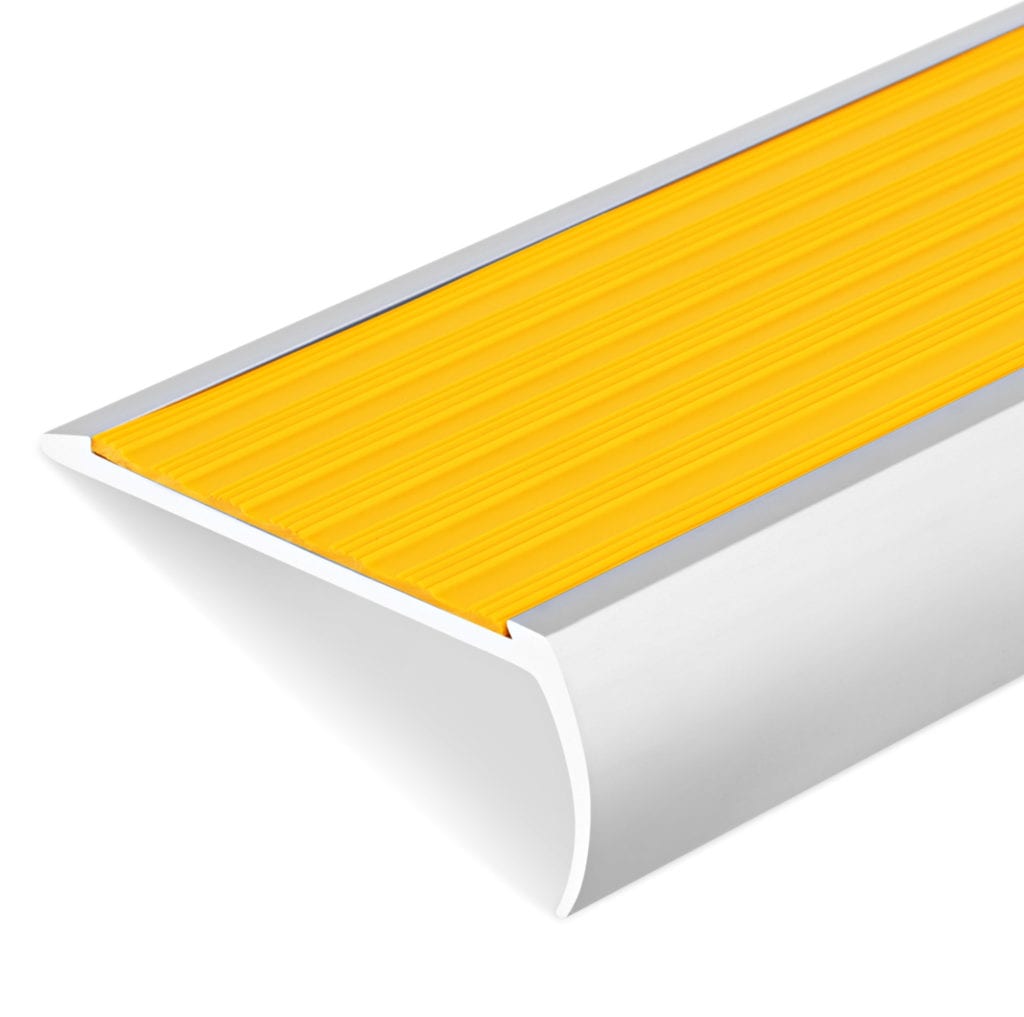
3. Set up – and stick to – a clear photo editing workflow
Having a photo editing workflow in place won’t just make photo editing a breeze: It’ll also help you get consistent results. Once you’ve applied the below steps to a few images, you’ll get a feel for how things work and slip into an easy rhythm. Before long, you’ll be running through the checklist in your head and the whole editing process will become second nature.

Step 1. Crop and straighten
Firstly, make sure your image is level and straight. Then, experiment with photo composition techniques until you get the most visually appealing product photo.
Our advice? Don’t be too sensitive when you’re cropping an image. Try cropping parts of the photo out to see if it has a more powerful effect.
Step 2. Adjust the exposure
The exposure of your image should be perfectly balanced: Not too light, and not too dark. As you’re adjusting the exposure, keep tabs on the histogram in your chosen photo editing software and make sure nothing is “clipping.”
Step 3. Tweak the white balance
Your products need to look realistic, which is why having the correct white balance is essential. If you forgot to set the white balance during your shoot (let’s face it: We’ve all been there!), you can use Lightroom to edit your photos.
The program has the same list of white balance presets as most digital cameras, meaning all you have to do is choose the setting that best matches the lighting you were working with on your shoot.
- Shooting outdoors? Choose Daylight, Shade,or Cloudy
- Shooting in low light? Choose Shade
- Shooting indoors?Choose Tungsten or Fluorescent
Step 4. Refine your image
Think of saturation, clarity, dodging, and burning as finishing touches. You don’t have to adjust them for every photo, but they can help you to produce more powerful results.
Remember, make small changes and pay close attention to the results! One of the most common mistakes to make when learning how to edit photos is to change everything at once. If you do this, it can be hard to tell which edits helped, and which hurt, your image.
Step 5. Sharpen your photo
The amount of sharpening needed will vary based on the quality of the image, and whether it will be printed or published online.

4. Forget about filters
While it can be tempting to liven up your image with a filter, try to avoid this temptation. Filters are generally immediately obvious to the savvy viewer, and can instantly make your image look artificial or amateurish. Plus, filters go in and out of style quickly – and you certainly don’t want to run the risk of your image looking dated.
Put our photo editing tips to the test today
Learning how to edit photos may sound daunting, but it’s a skill that’s well worth mastering. To nail the photo editing process every time, we recommend focusing on taking a good image from the get-go, then working through the basic workflow checklist we provided above.
Put your newfound knowledge to the test by snapping some product images and retouching them in your preferred photo editing software today, or visit the Ted’s Cameras blog for more inspiration and photography tips.
Work with a professional
The Blake Image Photography is one of Brisbanes leading product photographers and works with brands and businesses to create high impact imagery that sells. Whether you run a small ecommerce store, a large FMCG database, or sell on Amazon; get in touch to find out how we can help you sell more online through the power of product photography.


2 Comments
[…] If you’re looking for more great tips on all things photo editing, you might like to check out our Essential 4-step guide to Editing Product Photos! […]
Nice ideas and insights that photographers can refer and follow through it.